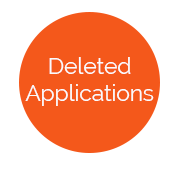Manage Applications
Manage Application is the central location for viewing and updating existing applications, as well as creating new applications.
-
First, select a View option from the buttons at the top to view the existing Applications by:
-
Active Applications displays all current applications with active students.
-
Deleted Applications displays all applications that have been deleted.
-
Archived Applications displays prior year applications if a year has been closed.
- Second Review Applications displays all applications that have been marked for a second review.
-
Or,
-
Click the
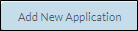 button to create a new application using the Application Hub.
button to create a new application using the Application Hub.
Application Grid
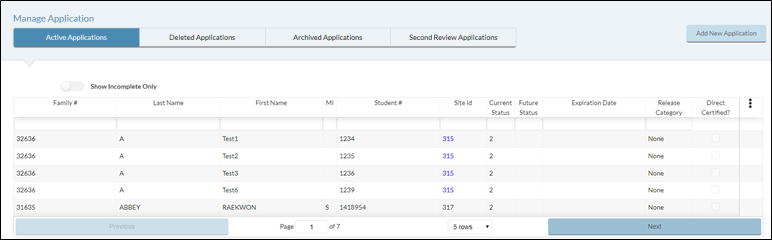
Application Grid Options
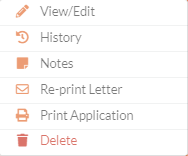
- You can hover over an application and click the
 Cog Option that appears to use the following functions:
Cog Option that appears to use the following functions: - View/Edit
- History
- Notes
- Re-print letter
- Print Application
- Delete
OR,
©2019 EMS LINQ Inc.
Meals Plus Web Help, 10/2019